Removing a Mobile Device from a Symbio
Occasionally it will be neccessary to remove a smart device from Symbio's list of paired devices. This can only be done from an admin account.
-
Tap
 on the Home screen.
on the Home screen. -
Tap Account.
-
Tap Other Account to get a list of additional devices connected to Symbio.
-
On the account you wish to remove, tap and swipe it left so the trash icon appears on the right. Tap the trash icon to delete the device.