Front
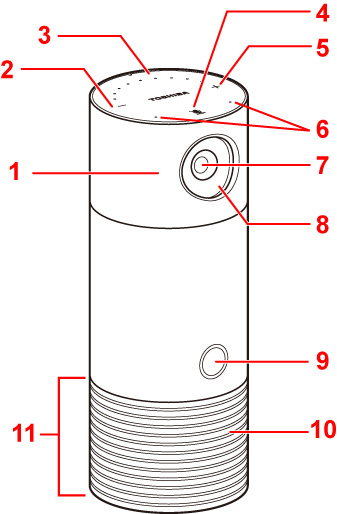
-
Lens cover
Can be rotated to cover and turn off the video camera.
-
Volume down button
Press to decrease the volume.
-
Volume indicator
Dots lights up as the volume is changed.
-
Microphone mute/Talk button
Press to turn off the microphones. The icon will turn red when the microphones are off. Press again to turn them back on.
Press and hold this button for 2 seconds to wake up Alexa, then talk directly to your Symbio.
-
Volume up button
Press to increase the volume.
-
Microphone holes
Used for voice operations.
-
Camera
Used for monitoring.
-
Night vision LED
Infrared LED for night vision.
-
Light ring
Lights up in different colors to let you know what Symbio is doing.
-
Camera indicator
Lights up when the camera is on.
-
Speaker
Emits sound when playing back an audio source.